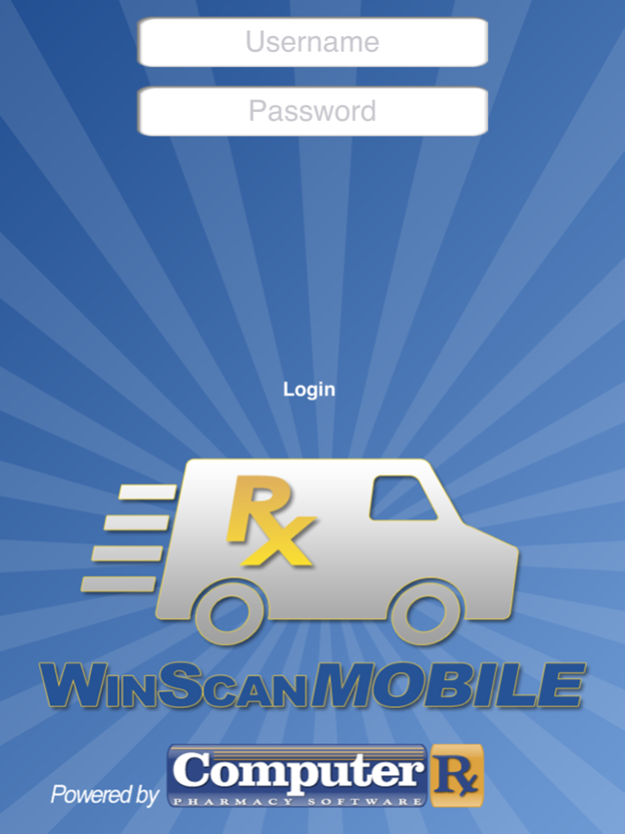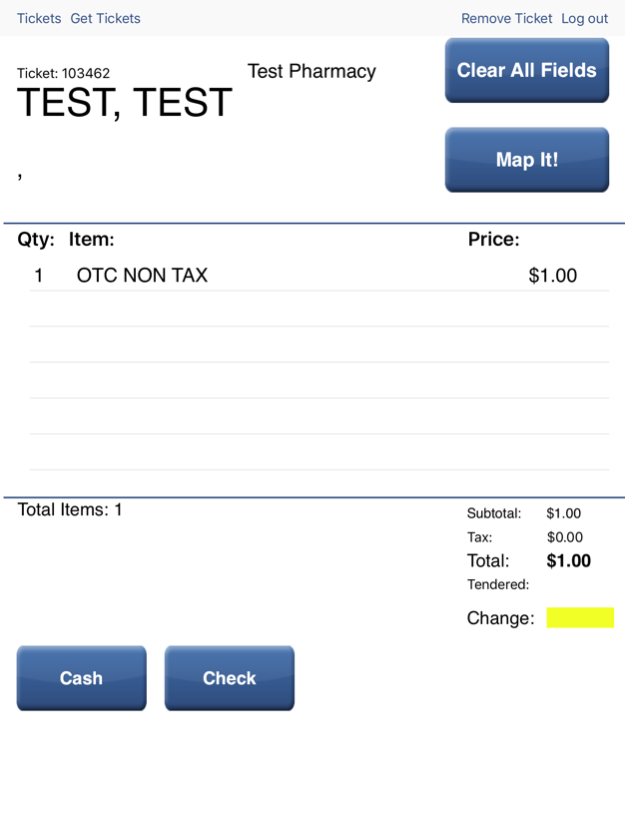WinScan Mobile 2.3.11
Continue to app
Free Version
Publisher Description
WinScanMobile is a remote delivery and signature collection application that allows you to perform prescription deliveries without having to print delivery tickets or scan in signatures. The app also offers the capability to capture a digital signature for prescription pickup, credit card transactions and HIPAA Notice of Privacy Practices at your pharmacy drive-thru window.
WinScanMobile includes the following features:
-Delivery Features:
•Create route optimized driver logs and send to iPad(s)
•Complete tickets on-site with the customer and collect payment information and digital signature
•Remove items from tickets in the field (non-prepay)
•Alter delivery tickets in store and resend to a driver in the field
•Collect digital HIPAA signature for delivery customers
•View mapped route and get turn-by-turn directions between stops
•View driver progress on a map in store
•Real-time delivery status updates with delivery timestamp, payment information and signature viewable in WinRx and WinScan while the driver is still in the field
-Drive-Thru Features:
•Collect digital signature at the drive-thru (no more scanning paper slips!)
•Collect digital HIPAA signatures at the drive-thru
Basic requirements for full functionality:
•Use of Computer-Rx WinRx Pharmacy Software, WinScan Point of Sale and WinRxConnect
•Apple iPad (deliveries/drive-thru) and/or an iPhone/iPod Touch (drive-thru only) and a 3G data plan (or comparable) for the device(s).
Feb 28, 2017
Version 2.3.11
This app has been updated by Apple to display the Apple Watch app icon.
-Corrected an app crash event when a ticket contained coupon items
-Corrected various typos throughout the application
About WinScan Mobile
WinScan Mobile is a free app for iOS published in the Health & Nutrition list of apps, part of Home & Hobby.
The company that develops WinScan Mobile is Computer Rx. The latest version released by its developer is 2.3.11.
To install WinScan Mobile on your iOS device, just click the green Continue To App button above to start the installation process. The app is listed on our website since 2017-02-28 and was downloaded 27 times. We have already checked if the download link is safe, however for your own protection we recommend that you scan the downloaded app with your antivirus. Your antivirus may detect the WinScan Mobile as malware if the download link is broken.
How to install WinScan Mobile on your iOS device:
- Click on the Continue To App button on our website. This will redirect you to the App Store.
- Once the WinScan Mobile is shown in the iTunes listing of your iOS device, you can start its download and installation. Tap on the GET button to the right of the app to start downloading it.
- If you are not logged-in the iOS appstore app, you'll be prompted for your your Apple ID and/or password.
- After WinScan Mobile is downloaded, you'll see an INSTALL button to the right. Tap on it to start the actual installation of the iOS app.
- Once installation is finished you can tap on the OPEN button to start it. Its icon will also be added to your device home screen.